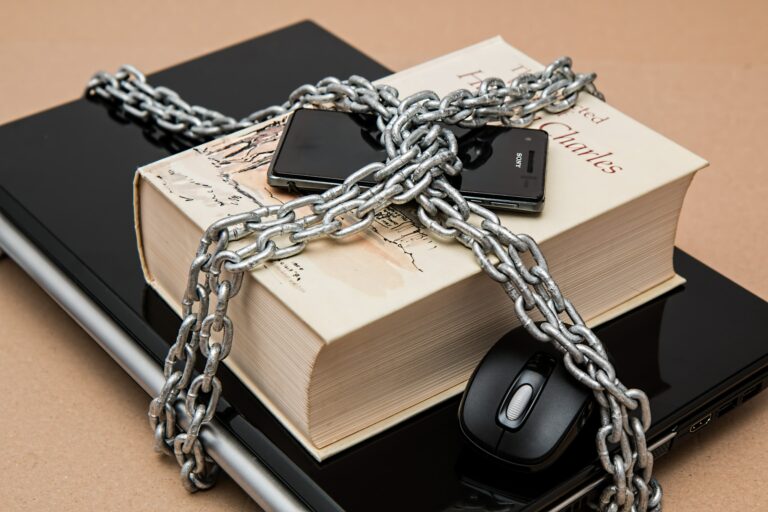VPN Split Tunneling: Unveiling NordVPN’s Implementation and Benefits
In the vast landscape of VPN services, NordVPN consistently proves itself as a powerful contender. With a range of cutting-edge features, it’s not just about maintaining privacy and security, but also about optimizing user experience. One such feature that combines the best of both these worlds is split tunneling. Let’s take a deeper look into what split tunneling is, how NordVPN implements it, and the benefits it offers.
Protect your digital world 24/7. Get 63% off NordVPN’s 2-year plan.
Understanding Split Tunneling
In a typical VPN setup, all your internet traffic—whether it’s browsing, streaming, or downloading—goes through the VPN’s secure tunnel. This ensures that your data is safe from prying eyes. However, there might be instances where you don’t want all your internet traffic to go through the VPN. For example, you might want to watch a local streaming service while remaining connected to the VPN for other activities. This is where split tunneling comes in.
Split tunneling allows you to choose which part of your internet traffic goes through the VPN and which part uses the regular, unencrypted connection. This means you can access both local and international services simultaneously, a feat not possible with a conventional VPN setup.
NordVPN’s Implementation of Split Tunneling
NordVPN makes the implementation of split tunneling simple and user-friendly. With just a few clicks, you can decide which apps will use the VPN and which ones will bypass it.
To use split tunneling with NordVPN, you simply go to the settings in the app and select “Split Tunneling.” Here, you can add the apps that you want to exclude from the VPN connection. Once this is done, the traffic from these selected apps will bypass the VPN tunnel, while the rest of your traffic remains securely encrypted.
Benefits of Split Tunneling
Split tunneling brings a variety of benefits to your VPN experience.
- Balancing Speed and Security: Encrypting all your internet traffic through a VPN can sometimes slow down your connection, particularly if you’re using bandwidth-intensive applications. With split tunneling, you can choose to route these demanding apps outside of the VPN, ensuring better speed while keeping less sensitive browsing secure.
- Access Local and Foreign Content Simultaneously: Without split tunneling, if you connect to a foreign server on your VPN, you lose access to local services. With split tunneling, you can stay connected to local and foreign servers at the same time, letting you shop locally while watching foreign Netflix, for instance.
- Save Bandwidth: If your VPN has a bandwidth cap, using split tunneling to direct only necessary traffic through the VPN can help you save on bandwidth.
- Better Control: Most importantly, split tunneling gives you more control over your internet traffic. You decide what needs the extra security of a VPN and what doesn’t.
In summary, NordVPN offers an easy-to-use and efficient split tunneling feature that provides a flexible VPN experience. With it, you gain not just enhanced control over your online activities, but also an optimal balance of speed and security.
Protect your digital world 24/7. Get 63% off NordVPN’s 2-year plan.
Take advantage of NordVPN’s split tunneling feature today, and experience a VPN service that truly adapts to your needs. Your internet, your way.